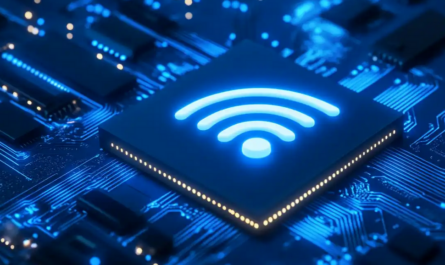The latest update to the Philips Hue app brings a major improvement for smart home lighting enthusiasts: the ability to combine multiple Hue Bridges into a single, unified home configuration. This update simplifies management for users with large or multi-floor installations and enables advanced automation features that were previously cumbersome to set up.
Unified Lighting Across Multiple Bridges
Managing multiple Hue Bridges has long been a challenge for households with complex lighting setups. Each bridge previously required its own “Home” in the Hue app, meaning users had to switch between different interfaces to control lights across floors, buildings, or separate zones. Version 5.31 of the Philips Hue app introduces multi-Bridge support, allowing all your Hue Bridges to function together within a single “Home” environment.
Now, lights connected to different bridges can be operated seamlessly from one place. This is particularly useful for triggering synchronized lighting events, setting alarms, or creating advanced scenes that span multiple areas of your home. By consolidating bridges, the app allows for a more intuitive and streamlined experience, reducing the hassle of managing separate configurations.
How to Set Up Multi-Bridge Integration
To take advantage of this feature, ensure your Philips Hue app is updated to version 5.31 or later. Once updated, follow these simple steps:
-
Open the Hue app and go to the Settings menu.
-
Under the Living areas section, you’ll see a prompt to merge multiple “Homes” into one cohesive setup.
-
Select the secondary Hue Bridges you want to integrate into your primary home configuration.
-
The app will automatically transfer all rooms and zones from the secondary bridges into your main “Home.”
-
The previous separate home names for secondary bridges will be removed, but the bridges themselves remain active.
After the process is complete, you can rearrange rooms and zones from all bridges to match your desired setup. The merged system allows for more centralized control, simplifying both manual and automated interactions.
Advanced Functionality and Automation
Even though full integration isn’t yet available, the multi-Bridge feature enables several advanced functions. For example, lights on all connected bridges can now respond to alarms or alerts triggered in the app or through a Hue Secure device, such as a motion sensor. This makes it easier to create synchronized lighting events across your entire home, whether it’s for waking up, security notifications, or setting the mood for activities.
This feature also opens the door to future smart automation possibilities. By allowing multiple bridges to communicate through a single app interface, Philips Hue is laying the groundwork for more complex setups that can incorporate routines, schedules, and remote control scenarios across extensive lighting installations.
Current Limitations
While the multi-Bridge support is a significant upgrade, there are some limitations to be aware of. Currently, full voice control via Alexa is not yet available for homes with multiple bridges. This means that some voice commands may not control lights across all integrated bridges simultaneously.
Additionally, switches or sensors connected to one bridge cannot yet trigger lights connected to another bridge. Despite these constraints, the ability to control alarms, alerts, and light scenes across multiple bridges represents a meaningful step forward in simplifying the management of large or multi-building setups.
Why Multi-Bridge Support Matters
For users with extensive Philips Hue installations, multi-Bridge integration is a game-changer. Previously, managing lights across floors or separate buildings was time-consuming and often confusing, requiring repeated switching between multiple “Homes” in the app. Now, users can centralize their control, making it easier to automate routines, manage zones, and respond to alarms without juggling multiple interfaces.
The new setup also enhances user experience for those who want to incorporate advanced lighting features, such as synchronized scenes, dynamic color changes, and comprehensive alert systems. By unifying bridges, Philips Hue makes it easier for homeowners to take full advantage of their smart lighting ecosystem, providing convenience, efficiency, and enhanced control.
Looking Ahead
Philips Hue’s multi-Bridge feature demonstrates the company’s commitment to improving the smart home experience. While there are still some restrictions, this update is a significant milestone for households with complex lighting setups. As smart home technology continues to evolve, features like this are likely to expand, offering even greater integration with voice assistants, sensors, and automation platforms.
For now, version 5.31 of the Hue app allows users to consolidate their lighting systems, control multiple bridges from a single interface, and enjoy more advanced automation and alarm features. This makes managing large installations simpler, smarter, and more enjoyable.