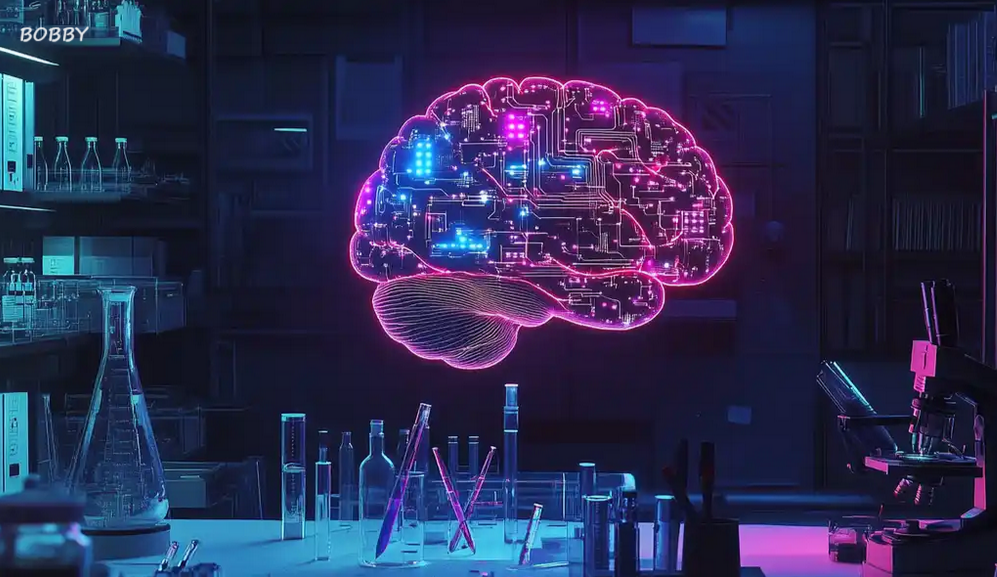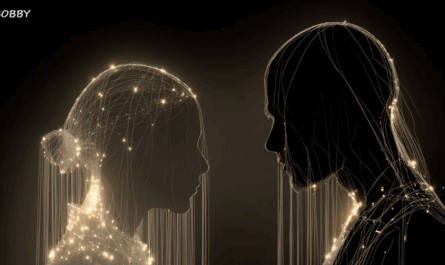Creating an infographic or slide deck with artificial intelligence has never been simpler. In 2025, tools such as Gemini Canvas from Google Gemini and Gamma 3.0’s storytelling agent are making it possible to transform raw text, data or notes into attractive visuals in a matter of minutes. With just a few prompts, you can generate clean, modern visuals tailored for marketers, educators, creators, and anyone who wants efficient, high-quality output.
This guide walks you through how each tool works, provides proven hacks to make your visuals look sleek and professional, and explains what this means for teams creating content at scale.
What Is Gemini Canvas & How Does It Work?
Gemini Canvas is part of Google’s Gemini Apps ecosystem. It provides a streamlined generative-AI workspace where you can convert text, notes or data into visual assets — including infographics — without needing separate graphic-design software.
How the workflow flows
-
Start with a prompt. You submit structured text: either a question, notes, a data table or a research task. Gemini drafts titles, paragraphs and structure.
-
Create the infographic. Click Create → Infographic (or similar within Canvas). The system generates a layout — often a timeline-style visual with colored sections, headings, iconography.
-
See a live preview. You watch the design appear while the underlying code is generated and rendered.
-
Refine via prompt. You can give instructions such as “make this scroll sideways” or “use softer brand colours” and the layout updates accordingly.
In effect, Gemini Canvas makes the visual conversion process accessible to people without deep design skills. You paste your article, report, lesson or data table, and it turns it into a readable, visually organised infographic. As one community writer described: “At its heart, Canvas is designed as a single, unified workspace where you and the Gemini AI can collaborate in real-time to produce documents and generate code.”
Why this matters
-
Speed: You bypass many manual steps (setting up layout, picking fonts, aligning icons).
-
Simplicity: No advanced design software is required — the workspace handles it.
-
Polish: The output looks clean and organised, making it ideal for marketing, teaching or internal sharing.
A few caveats
-
Exporting: While you can export or share, some users report slight layout differences when exporting from Canvas to PDF or Google Docs.
-
Creative limits: Although you can refine via prompts, for very bespoke visuals you might still need manual tweaking.
Inside Gamma 3.0’s AI Storytelling Agent
Gamma 3.0 shifts the focus from merely building slides to creating a full visual story. It positions itself as an AI “design partner” capable of turning notes, data or screenshots into presentations that feel professional and coherent.
How it works
-
Start with your content. Upload notes, images, screenshots, data or a rough slide deck into Gamma.
-
Invoke the storytelling agent. Ask the tool things like “make it more visual,” “summarise for a client deck,” or “apply our brand style.” The agent analyses the content, restructures it, and adds layouts, colours, graphics.
-
Include research & citations. Gamma 3.0 can pull in web research, adding citations or supporting visuals when needed.
-
Design theme & automation. It automatically applies fonts, colours and layouts consistent with your brand or project style. It also offers integrations (via API) for automating deck creation from CRM, transcripts, data sources.
Key features worth noting
-
Flexible cards instead of fixed slides. Each “card” expands naturally to fit content; nested cards or toggles allow deeper info to be hidden until clicked.
-
Embeds & interactivity. You can embed videos, charts, GIFs or even web dashboards directly into the deck.
-
Automation support. Link to Zapier/Make or your CRM to auto-generate personalised decks at scale.
Why this matters
For teams where presentation quality and speed matter — e.g., marketing, sales, education — Gamma 3.0 offers a way to offload layout, design and even research to AI. You focus on the message; the tool handles the look and structure.
Some limitations
-
Automatic layouts may shift colours or spacing slightly; manual review is still wise.
-
As with any AI-generated design, you’ll want to double-check brand compliance and content accuracy.
Five Easy AI Infographic & Slide Hacks You Can Use
Now that you know how the tools work, here are five actionable tips to make your visuals more refined and professional.
-
Add movement with scrolling timelines (Gemini Canvas).
In Canvas ask: “Add smooth horizontal scrolling” or “make this navigate section by section.” The result: a dynamic layout that works well for long summaries, reports or lesson-plans meant for online viewing. -
Use simple HTML/CSS tweaks inside Canvas.
Within Canvas’s Code view you can adjust colours, spacing or fonts via CSS snippets. For instance:These edits are safe, fast and add brand touches without design software.
-
Mix Canvas visuals inside a Gamma deck.
Export your infographic from Canvas (image or HTML) and upload into Gamma 3.0. The storytelling agent will pick up the visual style and integrate it into your full deck with matching fonts, colours and layout. You get the best of both worlds: Canvas generates the core visual, Gamma expands it into a story with brand-consistency and slide logic. -
Use flexible cards in Gamma for smoother storytelling.
Instead of one fixed slide per point, use nested cards or toggles: the main message shows immediately, with optional deeper details hidden until clicked. This keeps your deck minimalist yet rich, and focuses your audience on the key narrative. -
Make the deck interactive with embeds (Gamma 3.0).
Use built-in commands:/videoto insert a YouTube or Vimeo clip;/giphyfor a GIF; embed an interactive dashboard from Google Drive or Airtable. These elements engage the viewer and elevate your deck beyond static slides.
Using these hacks you can dramatically improve the appearance and usability of your visuals with minimal extra effort.
How AI Design Generators Are Changing Workflows
Tools like Gemini Canvas and Gamma 3.0 are more than just convenience — they’re transforming how content gets created, shared and consumed.
What this means for marketers, teachers and creators
-
Reduced design barrier: You don’t need a designer or advanced skills to create something that looks professional.
-
Faster creation: What used to take hours — formatting slides, choosing fonts, finding icons — now happens in minutes.
-
Better collaboration: These tools act like a creative teammate, offering suggestions, refining layout and freeing you to focus on message not mechanics.
Real-world indicators
Recent industry studies show real gains from AI adoption. For example:
-
A study by PwC reported that 66% of companies using AI agents saw major productivity gains.
-
A report by Salesforce estimated a workforce productivity boost of ~30% as AI becomes embedded in workflows.
Watch-outs & human factors
-
Data accuracy matters. If the input is flawed (notes, screenshots, data), the AI can only do so much — reviewing the final design remains essential.
-
Brand consistency still needs oversight. Automated layouts might shift spacing or colours; best to double-check before sharing widely.
-
Export limitations. Some tools may still require workarounds for optimal export formats, or may experience slight layout shifts.
The Bigger Trend: Agentic AI in Visual Design
What we’re witnessing with these tools is part of a broader shift: agentic AI — systems that don’t just respond to a prompt, but plan, structure, design and execute an entire creative workflow.
Key shifts
-
Ideas → visuals in seconds. You start with raw input (text, data, notes) and get finished visuals.
-
Design becomes accessible. You no longer need to build each slide manually or hire a full designer for every deck.
-
Automation + personalisation. With API integrations you can auto-generate personalised decks, reports or visuals at scale.
Implications
For teams and individuals alike, this means tools that previously required specialised skills are now accessible, lowering cost and time barriers. Creatives can spend more time on strategy, message and audience, and less on layout and formatting.
Caution & ethics
-
AI-generated content still needs human review — especially for accuracy, fairness, and suitability for the audience.
-
As visuals scale quickly, it’s important to maintain clarity of purpose and avoid creating content just for the sake of automation.
Bottom Line
If you’re looking to turn ideas, notes or raw data into polished visuals this year, the combination of Gemini Canvas and Gamma 3.0 offers a powerful workflow. These tools allow anyone — marketer, teacher, creator, business professional — to generate clean, modern visuals quickly and with minimal technical overhead.
As the tools continue to evolve, the productivity boost for teams is clear: less time wrestling with layouts and design minutiae, more time focused on message, story and impact.
FAQs
What new features does Gamma 3.0’s storytelling agent introduce for marketers?
Gamma 3.0 introduces an “AI design partner” (Gamma Agent) that can research the web and pull in citations, ingest screenshots/links, restyle entire decks with brand themes, and automate workflow via API integrations.
How can AI tools like Gemini Canvas and Gamma 3.0 speed up content and presentation creation?
By converting plain text, notes or data into ready-to-share visuals in minutes, these tools remove much of the manual formatting and design work. You spend less time on layout and more on storytelling and strategy.
What are the main limitations or drawbacks of using AI-generated infographics?
-
The design may still require manual tweaks (export issues, spacing shifts, brand alignment).
-
If the input content is inaccurate or messy, the output will reflect that.
-
While the tools are fast, they are not a full substitute for human judgment, especially when clarity, brand identity or audience nuance matters.